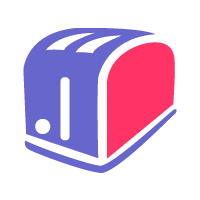Get going in a snap
We know that configuration screens are a pain; their meaning is usually obscure and it is time consuming to properly configure your CMS. But rejoice, there is no such thing with SeoToaster. In a few clicks you will get everything going;
- Set your website language, and all the action buttons visible in the front-end of your website now speak your website visitor language.
- Define 3 sizes for your images, and whenever you batch upload images to your media library, your images are resized to fit these pre-defined settings. You then easily access these 3 sized images as well as your original size image from the yellow C inline content editor for quick insertion in your content.
- SeoToaster's page properties feature teaser text and images that you can then call in turn when building navigations and page lists. From the config screen define the size you would like to use when displaying teaser images.
- Choose whether to use SMTP for safe automated e-mailing from your CMS. This setting is used by the built-in "action email" facility as well as web forms.
- Set your super admin credentials.
- Use the unique built-in media servers technology to boost your website speed up, making your web pages appear up to 5 times faster. You will also need to add a few lines to your DNS records for this.
- Enable zones highlighting to help copy-writers identify content block when browsing the site. When enabled, a dotted line surrounds the area covered by a given content icon yellow C, green H etc..We recommend to disable this feature when you design your website as it adds a Div to the page code... which can cause some headaches.